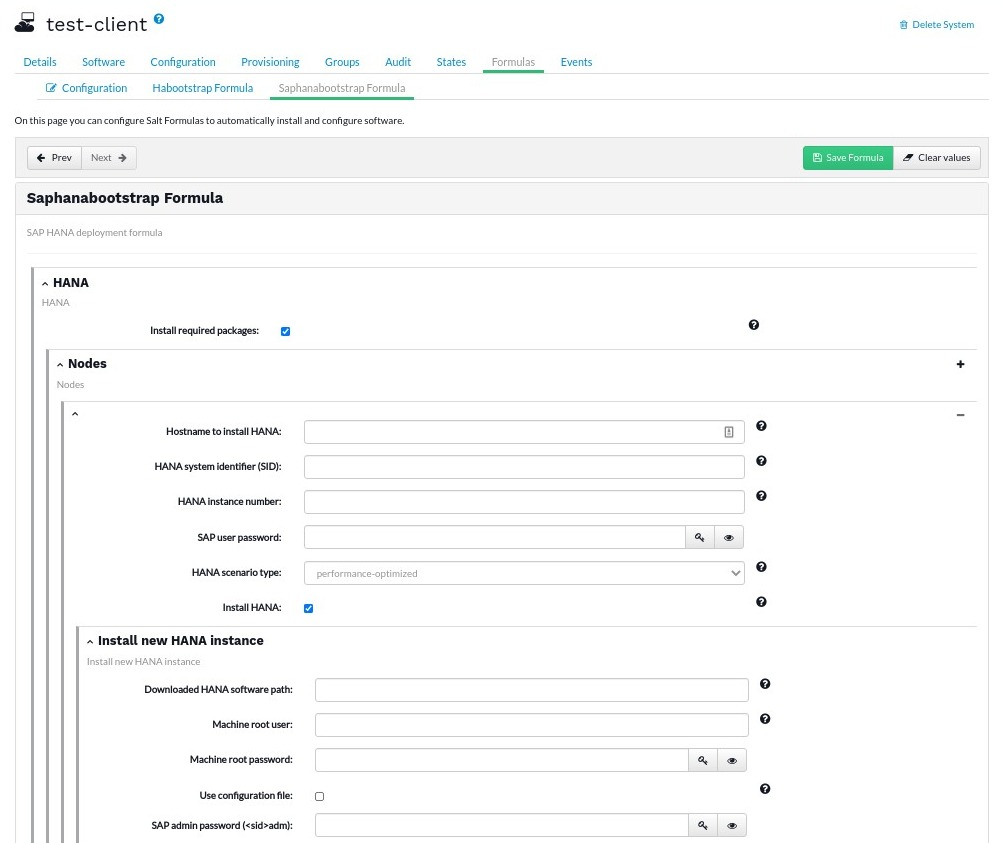Configure Clients
Uyuni uses formulas with forms to configure your SAP clients. There are two formulas that you need to use:
-
Hanato configure the HANA database -
Clusterto configure the clients into a cluster
The formulas are provided by packages that you can download with your package manager. You need to install the formulas on the Uyuni Server. When you have installed the package, you can use the Uyuni Web UI to enable and configure the formulas. As you go through the formula configuration process, provide details of the clients that contain your SAP cluster, to set them up appropriately.
To install the formulas on the Uyuni Server, use your package manager to install these packages:
-
saphanabootstrap-formula -
sapnwbootstrap-formula -
drbd-formula -
habootstrap-formula -
salt-shaptools
|
The order that you enable and configure the formulas is important. You must enable, configure, and apply the HANA formula first. Then you can enable, configure, and apply the cluster formula. If you perform these steps in the wrong order, your SAP installation fails. |
1. Enable and Configure the HANA Formula
In the Uyuni Web UI, navigate to and click the client to use as the primary client in the cluster.
Navigate to the Formulas tab, locate the Sap Hana Deployment heading, and check the Saphanabootstrap formula in the list.
Click Save and apply the highstate to activate the formula.
When the formula is activated, navigate to the tab, and complete the details in the form.
Make sure you check Install required packages to install everything you need on the client.
In the Nodes sections, type the short hostname of the client to install the HANA database or the hostname you can retrieve on the command line with:
salt '<client-name>' grains.item host
Provide further details for the installation.
Complete the remaining details according to your environment, click Save, and apply the highstate. When the highstate is complete, you can go on to apply the cluster formula.
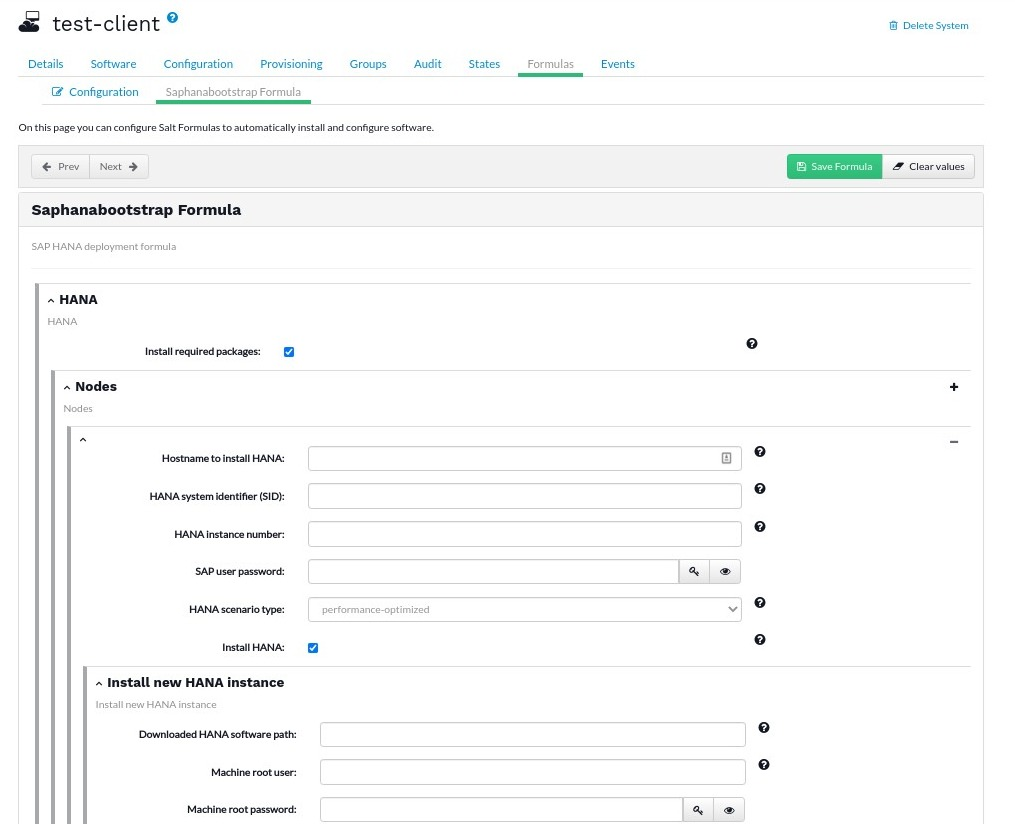
2. Enable and Configure the Cluster Formula
In the Uyuni Web UI, navigate to and click the client to use as the primary client in the cluster.
Navigate to the Formulas tab, locate the Cluster heading, and check the Habootstrap formula in the list.
Click Save and apply the highstate to activate the formula.
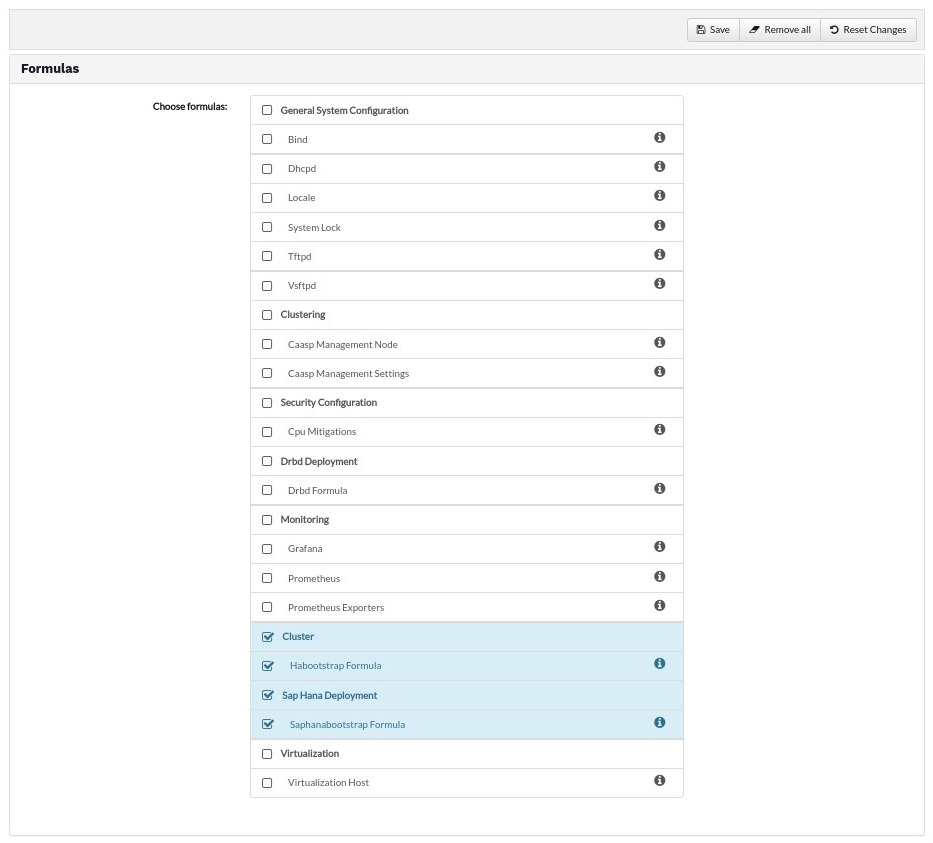
When the formula is activated, navigate to the tab, and complete the details in the form.
Make sure you check Install required packages to install everything you need on the client.
Give your cluster a name, and specify the hostname of the primary client in the cluster.
Complete the remaining details according to your environment, click Save, and apply the highstate.